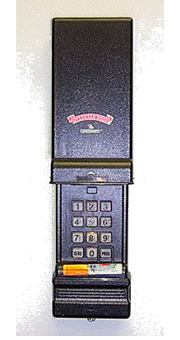Click on Picture for Instructions
Common Overhead Door® or Genie™ Remotes
Common Liftmaster, Chamberlain or Craftsman Remotes
Keypad InstructionsClick on Picture for Video Instructions
How to Program Your Homelink® System in Your Car
Note: Some vehicles may require the ignition be turned on or the vehicle actually running to program the Homelink® transceiver.
To program a rolling code compatible Homelink® system, please follow these steps.
1. Press and hold the two outside buttons on the Homelink® system until the LED starts to blink, release buttons
2. Press and hold the desired Homelink® button and the transmit button on your rolling code transmitter at the same time until the Homelink® LED changes from a slow blink to a rapid blink. (Your Homelink® system is now programmed)
3. Locate the learn code button on your garage door opener. (These are located under the light cover or on the rear panel depending on model)
4. Press the learn code button on the garage door opener, a red LED will start to blink. (You will have 30 seconds to complete programming)
5. While the LED on the garage door opener is blinking, return to the vehicle and press the pre- programmed Homelink® button 4 times. (Or until the garage door operates).